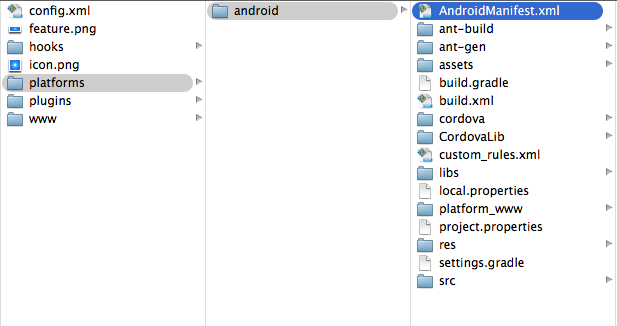You should have PhoneGap directory like : config.xml hooks platforms plugins www. You have to
=> 1. Build Application by PhoneGap
=> 2. Point Android SDK path
=> 3. Create KeyStore file
=> 4. Sign App with Keystore
=> 5. Final APK file with Zip Align
you will get APK file and this file can upload to google play.
Step 1 : open terminal Goto Phonegap Root Document that contains some folders like this
config.xml hooks platforms plugins www
Step2 : terminal :
phonegap build android
You will get android folder in platforms folder. Now you have to disable debug mode by goto finder and goto : platform -> android open file AndroidManifest.xml with text editor and add
ADD android:debuggable="false" to
<application android:debuggable="false"
step3 : back to Terminal again and change folder to cordova ant-build
cd platforms/android/ant-build
step4 : Point android SDK tool location folder , if you don't know where is it, please find its your way.
export ANDROID_HOME=/usr/local/Cellar/android-sdk/24.1.2
hit enter and
export PATH=$ANDROID_HOME/tools:$PATH
step5 : Create Keystore, you can change app name "samma.keystore" to your app's name and "samma" the alias name you can change to any you desire.
keytool -genkey -v -keystore samma.keystore -alias samma -keyalg RSA -keysize 2048 -validity 10000
and create password and answer question.
You will get the samma.keystore in present folder that is : samma/platforms/android/ant-build
The Keystore, you have to keep this file, don't lose it, in case you want to build new app version. If you upload APK to GooglePlay that sign with this key, you have to upload new version app that sign with the same key.
step6 : Up 1 level directory and goto samma/platforms/android/cordova/ for Compiling Codova by
cd ../cordova/
and RUN
cordova build android --release
Now you will get file : CordovaApp-release-unsigned.apk in /ant-build
step7 : Change folder to ant-build where the Keyfile and APK file are created
cd ../ant-build
and Sign the appkey with Keystore file that just created by run
jarsigner -verbose -sigalg SHA1withRSA -digestalg SHA1 -keystore samma.keystore CordovaApp-release-unsigned.apk samma
Don't forget to change name of keystore file and samma alias_name
if done, You will get the same filename CordovaApp-release-unsigned.apk but this file is already signed.
step8 : zip align with zipalign tool , samma_ok.apk is final file.
/usr/local/Cellar/android-sdk/24.1.2/build-tools/22.0.1/zipalign -f -v 4 CordovaApp-release-unsigned.apk samma_ok.apk
And now you can upload samma_ok.apk to Google Play